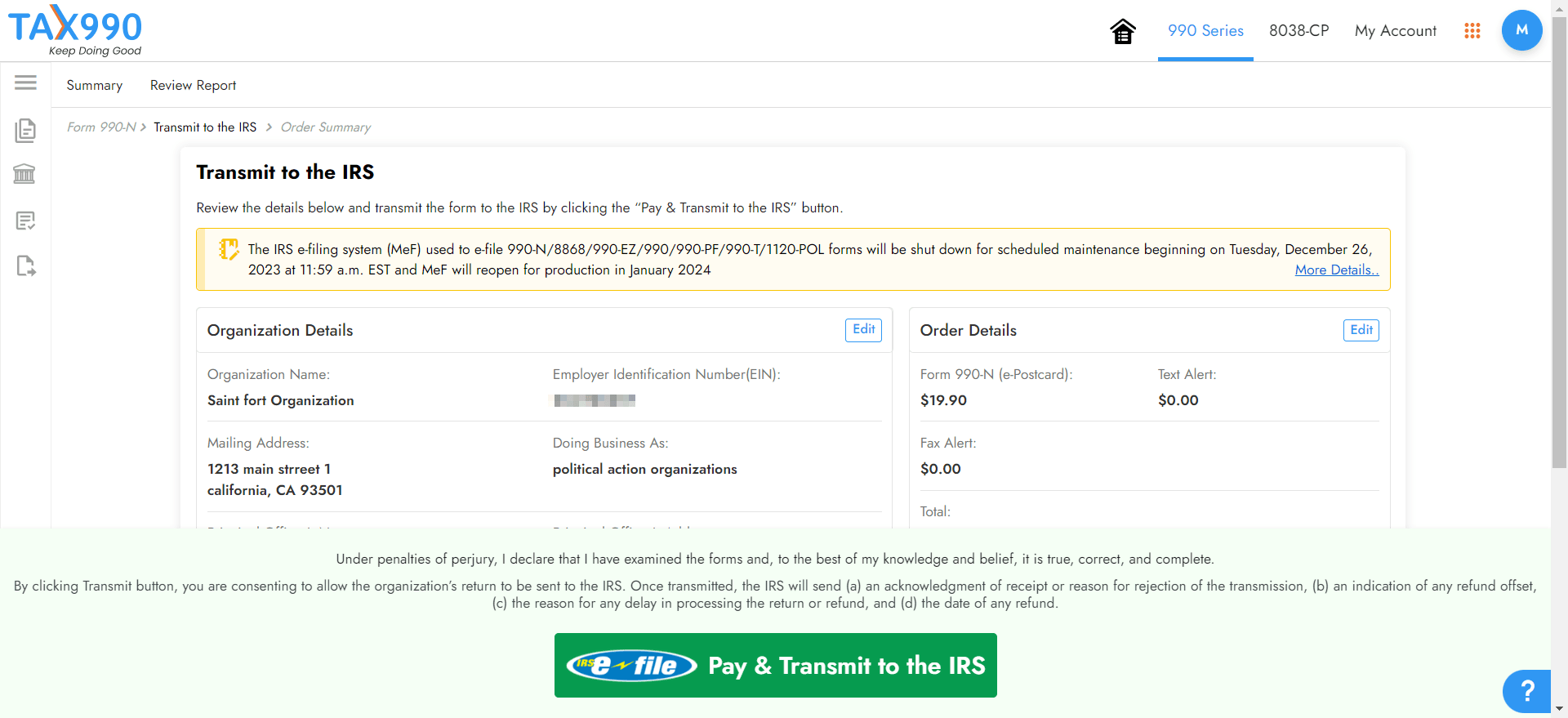The 990 Series Forms are due by May 15, 2024! E-File Now.
How to file Your Form 990-N (e-Postcard) Online
for current & prior tax years in 3 simple steps
Step 1:
Search Organization's EIN
Search for your organization’s EIN and our system will automatically import your organization’s basic information from the IRS database.
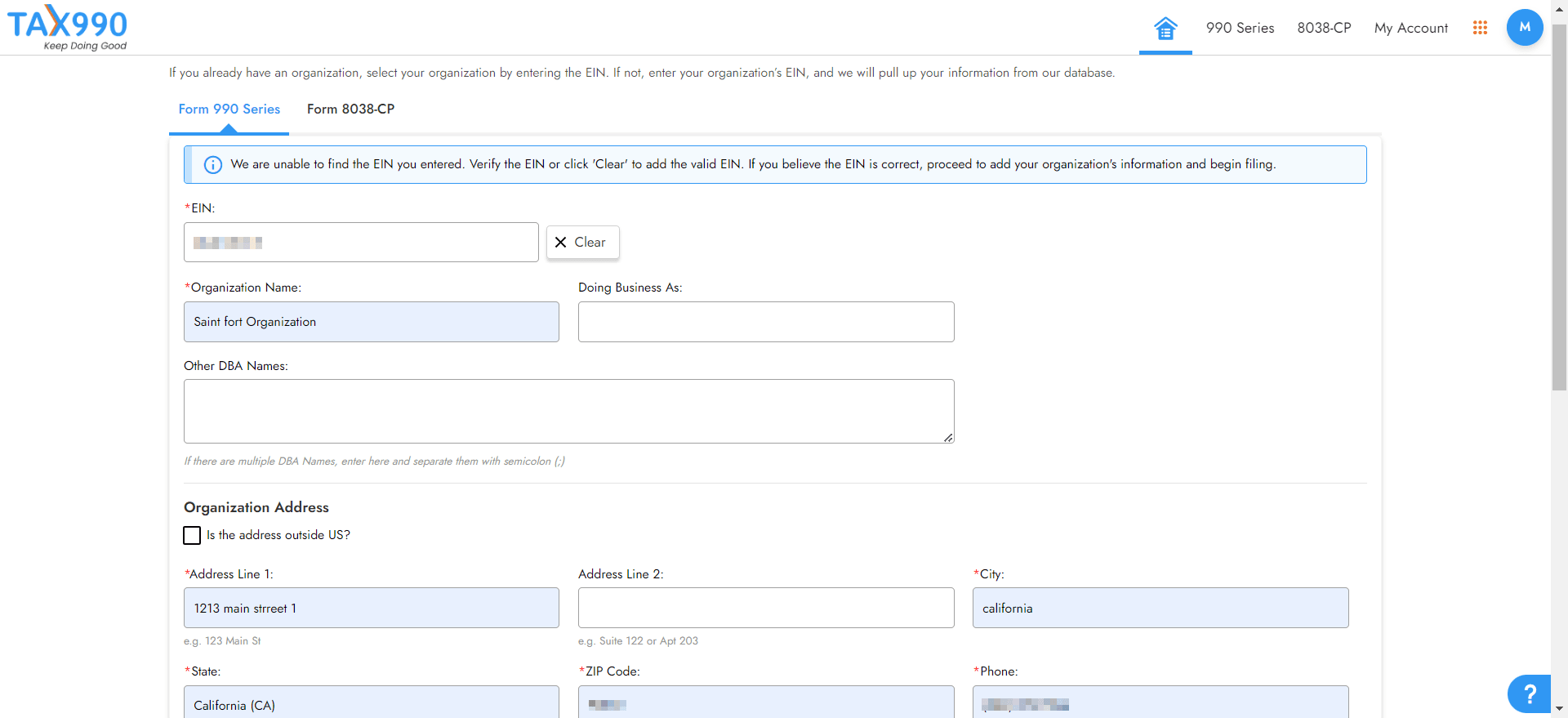
Step 2:
Choose Tax Year
Tax 990 supports filing Form 990-N for the current and 2 prior tax years. Choose the tax year for which you need to file Form 990-N and proceed.
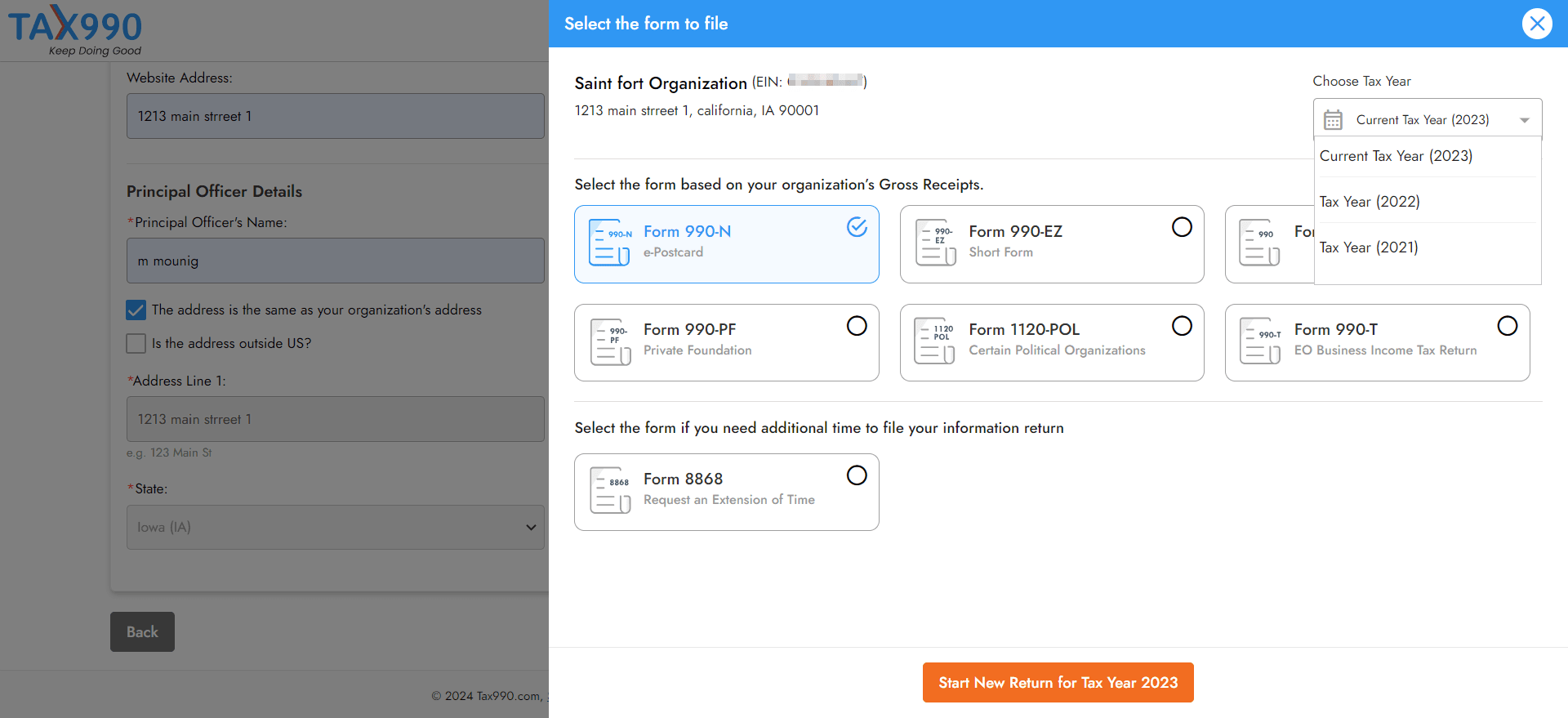
Step 3:
Review & Transmit to the IRS
Review the details and transmit your e-Postcard to the IRS. Our system will notify you of your filing status via email or text.